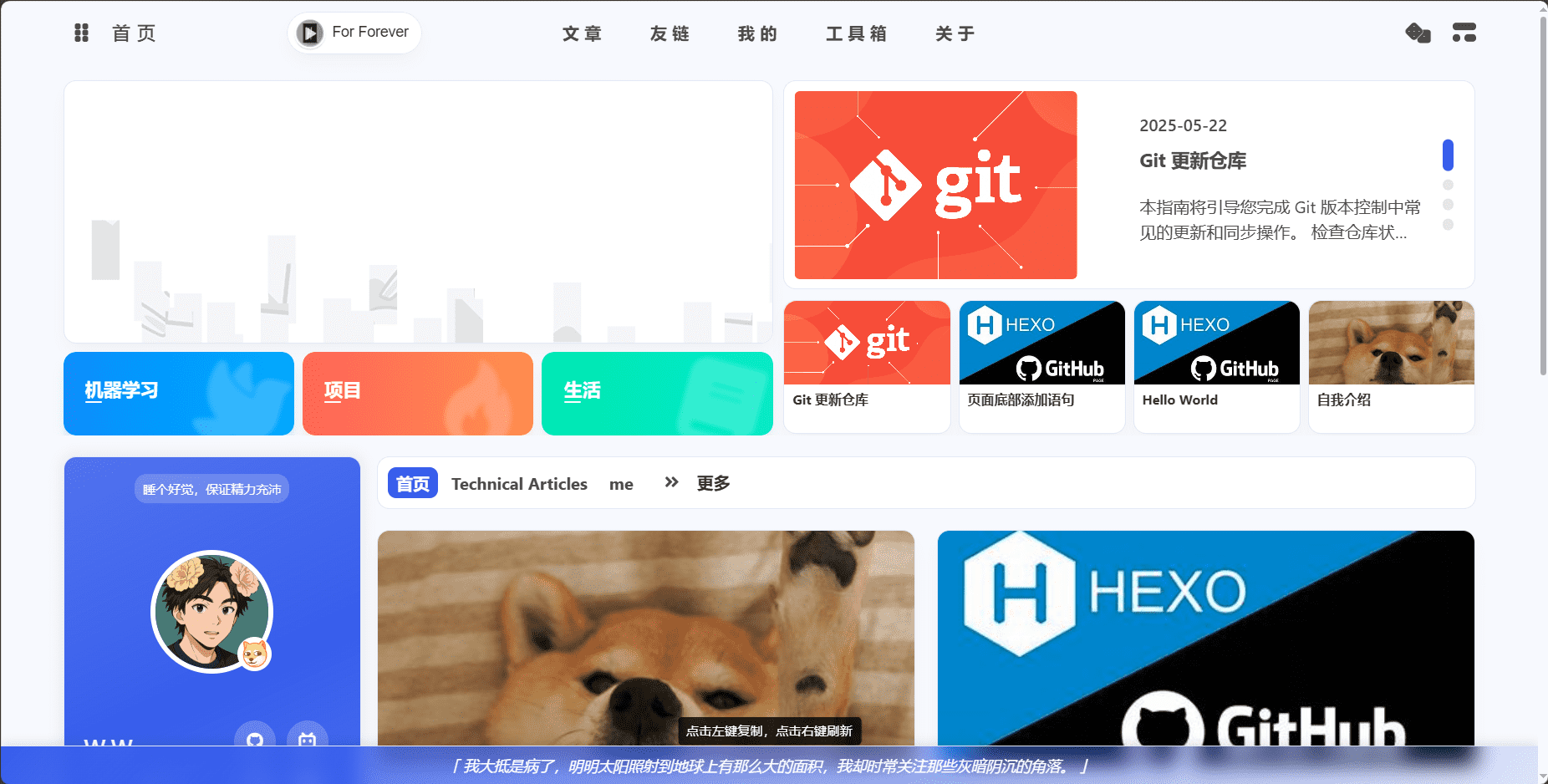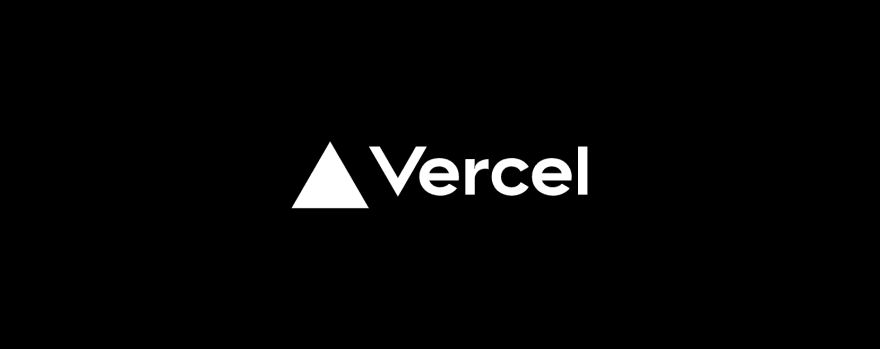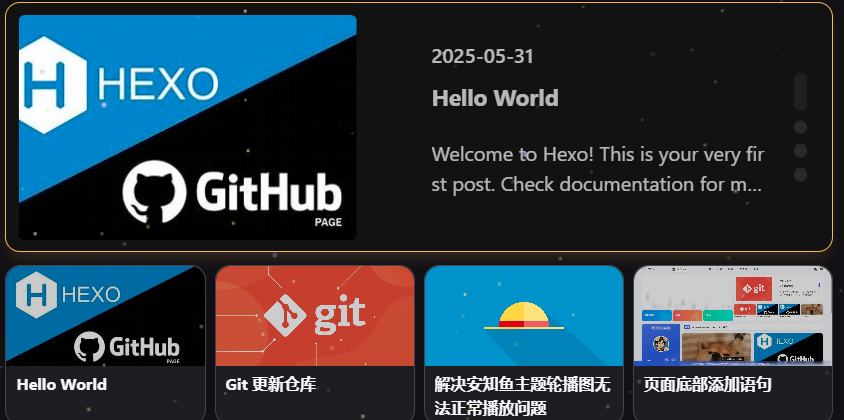为 Hexo 安知鱼主题添加一个优雅的底部语句功能,支持自动刷新、手动复制和自定义语句管理。
功能特性
- 🎯 固定底部显示随机语句
- 🔄 每10秒自动刷新语句
- 📋 左键点击复制语句到剪贴板
- 🔃 右键点击手动刷新语句
- 📝 支持从JSON文件动态加载语句
- 🎨 完美适配安知鱼主题样式
- 📱 响应式设计,移动端友好
安装步骤
1. 创建 JavaScript 文件
在 source/custom/js/ 目录下创建 random-quote.js 文件:
1
2
3
4
5
6
7
8
9
10
11
12
13
14
15
16
17
18
19
20
21
22
23
24
25
26
27
28
29
30
31
32
33
34
35
36
37
38
39
40
41
42
43
44
45
46
47
48
49
50
51
52
53
54
55
56
57
58
59
60
61
62
63
64
65
66
67
68
69
70
71
72
73
74
75
76
77
78
79
80
81
82
83
84
85
86
87
88
89
90
91
92
93
94
95
96
97
98
99
100
101
102
103
104
105
106
107
108
109
110
111
112
113
114
115
116
117
118
119
120
121
122
123
124
125
126
127
128
129
130
131
132
133
134
135
136
137
138
139
140
141
142
143
144
145
146
147
148
149
150
151
152
| document.addEventListener('DOMContentLoaded', function() {
const fallbackQuotes = [
"生活不是等待暴风雨过去,而是要学会在雨中跳舞。",
"每一个不曾起舞的日子,都是对生命的辜负。",
"世界上最遥远的距离,不是生与死,而是我站在你面前,你却不知道我爱你。",
"人生如逆旅,我亦是行人。",
"山有木兮木有枝,心悦君兮君不知。",
"落红不是无情物,化作春泥更护花。",
"海内存知己,天涯若比邻。",
"路漫漫其修远兮,吾将上下而求索。",
"不是每一次努力都会有收获,但是每一次收获都必须努力。",
"愿你走出半生,归来仍是少年。"
];
let quotes = fallbackQuotes;
let autoRefreshInterval = null;
let currentQuoteText = '';
async function loadQuotesFromFile() {
try {
const response = await fetch('/sentence/quotes.json');
if (!response.ok) {
throw new Error(`HTTP error! status: ${response.status}`);
}
const data = await response.json();
if (data.quotes && Array.isArray(data.quotes) && data.quotes.length > 0) {
quotes = data.quotes;
console.log(`成功加载 ${quotes.length} 条语句`);
} else {
console.warn('JSON文件格式不正确或无有效语句,使用默认语句');
}
} catch (error) {
console.warn('加载语句文件失败,使用默认语句:', error);
}
}
function getRandomQuote() {
const randomIndex = Math.floor(Math.random() * quotes.length);
currentQuoteText = quotes[randomIndex];
return `「 ${currentQuoteText} 」`;
}
function updateQuote(quoteElement) {
quoteElement.style.opacity = '0.6';
setTimeout(() => {
quoteElement.textContent = getRandomQuote();
quoteElement.style.opacity = '1';
}, 150);
}
async function copyToClipboard(text) {
try {
await navigator.clipboard.writeText(text);
return true;
} catch (err) {
const textArea = document.createElement('textarea');
textArea.value = text;
document.body.appendChild(textArea);
textArea.select();
const success = document.execCommand('copy');
document.body.removeChild(textArea);
return success;
}
}
function showCopyFeedback(element) {
const originalTitle = element.title;
element.title = '已复制到剪贴板!';
element.style.color = 'var(--anzhiyu-green, #4CAF50)';
setTimeout(() => {
element.title = originalTitle;
element.style.color = '';
}, 1500);
}
function startAutoRefresh(quoteElement) {
if (autoRefreshInterval) {
clearInterval(autoRefreshInterval);
}
autoRefreshInterval = setInterval(() => {
updateQuote(quoteElement);
}, 10000);
}
function createQuoteContainer() {
if (document.getElementById('fixed-quote-container')) {
return;
}
const container = document.createElement('div');
container.id = 'fixed-quote-container';
const quoteText = document.createElement('div');
quoteText.id = 'random-quote';
quoteText.className = 'random-quote-text';
quoteText.textContent = getRandomQuote();
quoteText.title = '点击复制语句 | 每10秒自动刷新';
container.appendChild(quoteText);
document.body.appendChild(container);
quoteText.addEventListener('click', async function() {
const success = await copyToClipboard(currentQuoteText);
if (success) {
showCopyFeedback(this);
}
});
quoteText.addEventListener('contextmenu', function(e) {
e.preventDefault();
updateQuote(this);
startAutoRefresh(this);
});
startAutoRefresh(quoteText);
}
loadQuotesFromFile().then(() => {
createQuoteContainer();
});
if (typeof pjax !== 'undefined') {
document.addEventListener('pjax:complete', () => {
if (autoRefreshInterval) {
clearInterval(autoRefreshInterval);
autoRefreshInterval = null;
}
loadQuotesFromFile().then(() => {
createQuoteContainer();
});
});
}
window.addEventListener('beforeunload', () => {
if (autoRefreshInterval) {
clearInterval(autoRefreshInterval);
}
});
});
|
2. 创建 CSS 样式文件
在 source/custom/css/ 目录下创建 random-quote.css 文件:
1
2
3
4
5
6
7
8
9
10
11
12
13
14
15
16
17
18
19
20
21
22
23
24
25
26
27
28
29
30
31
32
33
34
35
36
37
38
39
40
41
42
43
44
45
46
47
48
49
50
51
52
53
54
55
56
57
58
59
60
61
62
63
64
65
66
67
68
69
70
71
72
73
74
75
76
77
78
79
80
81
82
83
84
85
86
87
88
89
| #fixed-quote-container {
position: fixed;
bottom: 0;
left: 0;
right: 0;
z-index: 1000;
background: linear-gradient(135deg, var(--anzhiyu-main, #425AEF), var(--anzhiyu-main-op, rgba(66, 90, 239, 0.1)));
backdrop-filter: blur(10px);
border-top: 1px solid var(--anzhiyu-card-border, rgba(255, 255, 255, 0.1));
padding: 8px 20px;
text-align: center;
box-shadow: 0 -2px 10px rgba(0, 0, 0, 0.1);
transition: all 0.3s ease;
}
.random-quote-text {
color: var(--anzhiyu-fontcolor, #333);
font-size: 14px;
font-style: italic;
margin: 0;
padding: 0;
transition: all 0.3s ease;
cursor: pointer;
line-height: 1.5;
user-select: none;
position: relative;
}
.random-quote-text:hover {
color: var(--anzhiyu-white, #fff);
transform: scale(1.02);
}
.random-quote-text:active {
transform: scale(0.98);
}
.random-quote-text:hover::after {
content: '点击左键复制,点击右键刷新';
position: absolute;
top: -35px;
left: 50%;
transform: translateX(-50%);
background: rgba(0, 0, 0, 0.8);
color: white;
padding: 4px 8px;
border-radius: 4px;
font-size: 12px;
font-style: normal;
white-space: nowrap;
pointer-events: none;
opacity: 0;
animation: fadeInUp 0.3s ease forwards;
}
@keyframes fadeInUp {
from {
opacity: 0;
transform: translateX(-50%) translateY(5px);
}
to {
opacity: 1;
transform: translateX(-50%) translateY(0);
}
}
body {
padding-bottom: 50px !important;
}
[data-theme="dark"] #fixed-quote-container {
background: linear-gradient(135deg, var(--anzhiyu-main, #425AEF), rgba(66, 90, 239, 0.2));
border-top-color: var(--anzhiyu-card-border, rgba(255, 255, 255, 0.1));
}
@media screen and (max-width: 768px) {
#fixed-quote-container {
padding: 6px 15px;
}
.random-quote-text {
font-size: 12px;
line-height: 1.4;
}
body {
padding-bottom: 45px !important;
}
}
|
3. 创建语句数据文件
在 source/sentence/ 目录下创建 quotes.json 文件:
1
2
3
4
5
6
7
8
9
10
11
12
13
14
| {
"quotes": [
"遇事不决,可问春风,春风不语,既随本心。",
"难道是因为当初有话没讲完,堵在喉咙里却始终不敢大声喊。",
"我大抵是病了,明明太阳照射到地球上有那么大的面积,我却时常关注那些灰暗阴沉的角落。",
"情话和关心像传单一样乱发,暧昧也和破烂一样廉价。",
"山有木兮木有枝,心悦君兮君不知。",
"我渐渐学会了向前看,慢慢的不再是个念旧的人。",
"怀疑一旦产生,罪名就已经成立。",
"就像手指着月亮,不要把注意力放在手指上,否则你将会错过所有月亮的光华。",
"人各不同,所以我才是我,人才是人。",
"染于苍则苍,染于黄则黄。所入者变,其色亦变。"
]
}
|
4. 配置主题文件
在主题配置文件 _config.anzhiyu.yml 中添加引用:
1
2
3
4
5
| inject:
head:
- <link rel="stylesheet" href="/custom/css/random-quote.css" media="defer" onload="this.media='all'">
bottom:
- <script src="/custom/js/random-quote.js"></script>
|
使用说明
基本操作
- 自动刷新:语句每10秒自动更新
- 手动复制:左键点击语句复制到剪贴板(不含装饰符号)
- 手动刷新:右键点击语句立即刷新
- 视觉反馈:鼠标悬停显示操作提示
自定义语句
编辑 source/sentence/quotes.json 文件,在 quotes 数组中添加、删除或修改语句:
1
2
3
4
5
6
7
| {
"quotes": [
"你的自定义语句1",
"你的自定义语句2",
"..."
]
}
|
修改后重新生成站点即可生效。
样式自定义
可以通过修改 CSS 文件中的变量来调整样式:
- 调整位置:修改
bottom、left、right 属性
- 调整颜色:使用安知鱼主题变量或自定义颜色
- 调整字体:修改
font-size、font-style 等属性
注意事项
- 确保
source/custom/ 和 source/sentence/ 目录存在
- JSON 文件格式必须正确,注意逗号和引号
- 如果加载外部文件失败,会自动使用内置的默认语句
- 支持 PJAX,页面切换时会自动重新初始化
效果预览
安装完成后,你会在页面底部看到一个优雅的语句栏,语句格式为:
功能完整,体验流畅,完美融入安知鱼主题的设计风格。
故障排除
- 语句不显示:检查 JavaScript 文件路径和语法
- 样式异常:检查 CSS 文件路径和主题兼容性
- 语句不更新:检查 JSON 文件格式和网络访问
- 复制失败:检查浏览器兼容性和权限设置